|
|
#1 |
|
Junior Member
Join Date: Mar 2007
Location: Squamish, British Columbia
Posts: 26
|
trunk installation
ok that worked i will send the rest now....sorry the enlargements are so big but i don't know how to change that ....any suggestions :??:
     and last...WW thinks you should see this....a soon to be much happierhobo when i can get out on "maudie" again 
Login or Register to Remove Ads |
|
|

|
|
|
#2 |
|
Senior Member
|
Wow, that trunk really looks great!! I wasnt sure how that would look, but wow... i am impressed!
Boy, WW wasnt kidding when he said you had a grin from ear to ear LOL. If you need to resize those pictures on your computer before uploading, just right click the picture on your computer and choose "edit". It will open the picture in windows paint. Look at the top toolbar of windows paint for "image" button. Click that and a drop down menu will appear. Choose "stretch/skew". A box will open up where you can change the percentage of the size of the image. Change it to a different percentage (for example 50% on the width and length). That will resize your image for you. If its not the size you want, just hit 'ctrl + z' on your keyboard to size it back to original, then redo the steps and size it down to another percentage. When you are done and like the size you have it ... just click "File" then "save". Your image will be saved at the size you just set it to. Also, your camera is probably taking those pictures at a VERY high resolution, thats why they are coming out so large. The smaller the resolution, the smaller your pics will come out. I usually take pics for posting on the net at most 2 megapixel (1024x768) resolution or smaller, what my camera calls VGA (800x600). Largest i go is 5 megapixel .. which is equivalent to an 8x10 print. |
|
|

|
|
|
#4 |
|
Junior Member
Join Date: Mar 2007
Location: Squamish, British Columbia
Posts: 26
|
got it
thank you so much John....worked good after i figured that i had to go back to original size when i didn't like the size i chose...and who said you couldn't teach an old dog new trick!!! again tyvm
Lynda |
|
|

|
|
|
#6 | |
|
Senior Member
Join Date: Aug 2006
Location: Tallahassee FL
Posts: 945
|
Re: trunk installation
Quote:
|
|
|
|

|
|
|
#7 |
|
Junior Member
Join Date: Mar 2007
Location: Squamish, British Columbia
Posts: 26
|
trunk
i have to agree on that ...big is good.....ooohhhhhhhhhhh sorry. you were talking about the Pictures...my error
|
|
|

|
|
|
#8 | |
|
Senior Member
|
Re: trunk
Quote:
|
|
|
|

|
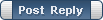 |
|
|