|
|
#1 |
|
Senior Member
Join Date: Jan 2008
Location: Crawfordville, Florida
Posts: 2,853
|
I have 2 problems (or 3)
How do I add a smiley to a post? I have a Mac and if I try and drag one over I get a web link like this posting.php?mode=post&f=16#
rather than the picture of the smiley. It must be me, that I don't know how to add it correctly. Secondly, when I reply to a previous post to add my 0.02, if I try and copy and paste a previous quote or hit the "quote" box in the upper right corner, I get the printed quote in my reply, but not the box containing the previous author's name, etc. What am I doing wrong? Another problem (not really) is that this forum is addicting. There are many of us who keep checking it a few times a day to see what's happening and are very involved in seeing what's going on and talking to and helping other members on here, who have all become a new close circle of friends. Too bad we all can't get together and meet somewhere and just have a big party. Like going to summer camp for a week or two. Login or Register to Remove Ads |
|
|

|
|
|
#2 |
|
Senior Member
|
Re: I have 2 problems (or 3)
Adding a smiley is as simple as clicking on it and the forum 'auto-adds' the code for it. Or you can just type in the shortcut for it.
Code:
:twisted: :biggrin: :skull: :cool: :skeptical: :roll: :) :tongue: :shocked: :neener: O_o :whistle: :rawk: :2tup: :lol: :cry: :??: :retard: :crackup :crazy: :haha2: :blush: :yawn: :cuss: :puke: :drool: :mad: :yes: :curse: :yawn: :bow: ;) :tup: :tdown: :sad: :oops: :plus1: :jawdrop: :redflip: :smallrawk: :bong: :wow: :fu: :bang: :jo: :pissed: :smoke: :pimpdaddy: :ride: :crash: :pwhore: :pics: :crutches: :horse: :haha: :banana: :chop: Code:
[quote=persons name textextextextextextext[/quote] oh and btw... :neener: 
|
|
|

|
|
|
#3 |
|
Senior Member
Join Date: Jan 2008
Location: Crawfordville, Florida
Posts: 2,853
|
Re: I have 2 problems (or 3)
Again, if I click on a smiley, I get this in my message-- :neener: , not the picture of the smiley. My BBC code is ON in my options. Does this have to do with my computer or is there some other setting I'm missing?
I'm still trying to figure out the quote thing- I don't get the box with the name of the previous author and the quote enclosed, just the typed out quote itself, like "copy and paste". Any other help would be appreciated. And that's not nice what you said about the Mac. No crashes, no viruses, no adware/spyware like on your PC. But I'll forgive you, I know it's hard to change, old habits die hard. Login or Register to Remove Ads |
|
|

|
|
|
#4 |
|
Senior Member
Join Date: Jan 2008
Location: Crawfordville, Florida
Posts: 2,853
|
Re: I have 2 problems (or 3)
The smiley appeared in the posted message but not in my preview or in my written reply when I wrote it out, so guess that works. Now I only have to figure out how to get the message in the box thing with the author's name.
Sorry for the extra message. |
|
|

|
|
|
#5 | |
|
Senior Member
Join Date: May 2007
Location: Champaign, Illinois
Posts: 4,561
|
Re: I have 2 problems (or 3)
Quote:
It is, after all, just text symbols that are treated specially by the host BB code. Maybe your browser treats the brackets in a special way somehow. P.S. While you are contemplating that, would you mind trying to remember to start a new line occasionally ?? Your messages are coming out 3 screens wide for me! :biggrin:
__________________
Loud pipes risk rights! Login or Register to Remove Ads |
|
|
|

|
|
|
#6 | |
|
Senior Member
Join Date: Jan 2008
Location: Crawfordville, Florida
Posts: 2,853
|
Re: I have 2 problems (or 3)
Quote:
I could make my lines shorter if that's the case instead of the computer doing it automatically. Like this wide? I guess I've figured out the box/quote thing now. |
|
|
|

|
|
|
#7 | |
|
Senior Member
Join Date: May 2007
Location: Champaign, Illinois
Posts: 4,561
|
Re: I have 2 problems (or 3)
Quote:
I can't see anybody intentionally typing a line that is three times his OWN screen width! :roll: It may not make any difference as your quote boxes even end up being about 300 characters wide. And I think this message will be too since I quoted your previous one.
__________________
Loud pipes risk rights! |
|
|
|

|
|
|
#8 |
|
Senior Member
Join Date: Jan 2008
Location: Crawfordville, Florida
Posts: 2,853
|
Re: I have 2 problems (or 3)
ER-
Your reply to me fills about 40-50% the width of the message box on my screen. This one now that I am sending I am also typing about half screen width. Can you read this OK without scrolling over to the sides like you had to do to read my previous posts? My quote boxes and the message boxes are about 300 characters wide and I assumed everyone's was the same. Can I get feedback from other members about the amount of characters per line they are able to read, or read from my posts? If it is a problem, I can type shorter lines like this post. |
|
|

|
|
|
#9 |
|
Senior Member
Join Date: Jun 2008
Location: Hot Springs Arkansas
Posts: 1,127
|
Re: I have 2 problems (or 3)
I noticed that it did that to me not long after they started all these upgrades, but now it is not doing it, on my end anyways. So MRLMD1 it is not anything you are doing I don't think.
Later
__________________
"Tell me what kind of wreck you're going to have and I'll tell you what type of helmet you need." [Author Unknown] |
|
|

|
|
|
#10 | |
|
Senior Member
Join Date: May 2007
Location: Champaign, Illinois
Posts: 4,561
|
Re: I have 2 problems (or 3)
Quote:
OK, I know that the Mac is VASTLY superior.... :whistle: ....but how do you get ~300 characters across the screen and still have a font that is big enough to READ ??? I think I have a pretty good flat-screen monitor but I can't come close to doing that.
__________________
Loud pipes risk rights! |
|
|
|

|
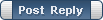 |
|
|